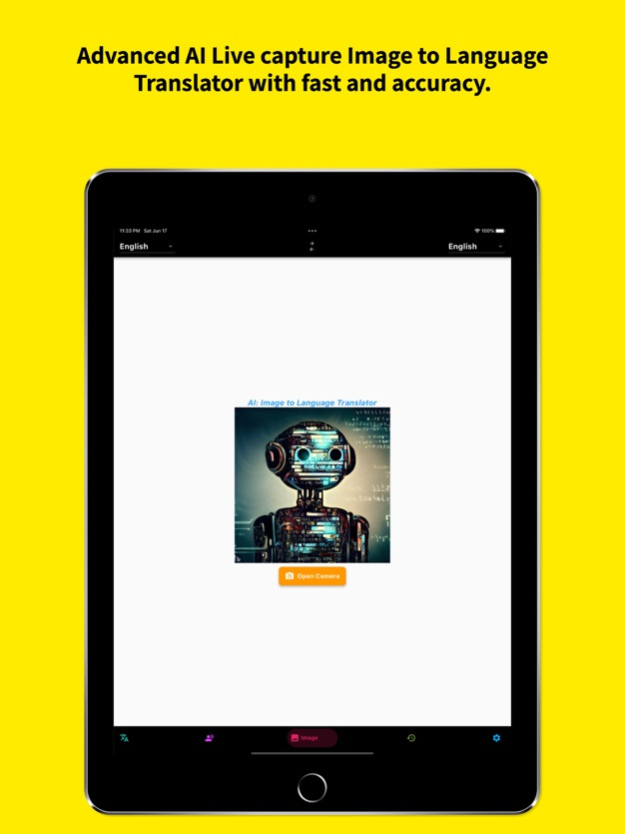AI Language Translator Offline 5.0
Free Version
Publisher Description
Introducing the World's Best and Fastest AI-Powered Offline Language Translator in 61 languages, ease, accurate, anytime without the need for an internet connection.
Introducing AI Powered Offline Language Translator, your ultimate language companion that breaks down barriers and connects people across different cultures and languages. With our advanced AI-powered translation technology, you can confidently communicate and understand various languages, even when you're offline.
Imagine traveling to a foreign country where you don't speak the local language. Offline Language Translator becomes your personal language assistant, enabling you to have meaningful conversations, explore new places, and immerse yourself in different cultures. Say goodbye to language barriers and embrace a world without limits.
One of the standout features of Offline Language Translator is its ability to work offline. No more worries about data connectivity or expensive roaming charges. Simply download the language packs you need, and you'll have access to high-quality translations anytime, anywhere. It's perfect for travellers, international students, business professionals, and anyone who needs reliable translation on the go.
Offline Language Translator offers a variety of translation options to suit your needs. You can type or paste text for instant translation, speak your phrases and have them accurately transcribed and translated, or even use the camera to scan and translate signs, menus, documents, and more. It's like having a personal interpreter in your pocket.
In addition to its impressive translation capabilities, Offline Language Translator also provides a user-friendly interface that is intuitive and easy to navigate. You can save your favorite translations, create custom phrasebooks, and even access your translation history for future reference. It's designed to make your language learning and communication experience seamless and efficient.
Your privacy and security are our top priorities. Offline Language Translator works entirely offline, which means your translations are processed directly on your device. No personal data or sensitive information is stored or shared with third parties, ensuring your peace of mind.
Don't let language barriers hold you back. Download Offline Language Translator today and embark on a journey of communication, understanding, and connection. Break down the walls between languages and experience a world where communication knows no bounds.
Terms of Use: https://www.apple.com/legal/internet-services/itunes/dev/stdeula/
Privacy Policy: https://github.com/RajaramTech/AI-Language-Translator/blob/main/PrivacyPolicy.md
Jan 23, 2024
Version 5.0
Adding unlimited PDF, word, Audio Translation in offline !!
Bug Fixes, UI Changes and Performance Improvements !!
Introducing Ads-Free Premium version !!
About AI Language Translator Offline
AI Language Translator Offline is a free app for iOS published in the Office Suites & Tools list of apps, part of Business.
The company that develops AI Language Translator Offline is Rajaram Bhaskaran. The latest version released by its developer is 5.0.
To install AI Language Translator Offline on your iOS device, just click the green Continue To App button above to start the installation process. The app is listed on our website since 2024-01-23 and was downloaded 3 times. We have already checked if the download link is safe, however for your own protection we recommend that you scan the downloaded app with your antivirus. Your antivirus may detect the AI Language Translator Offline as malware if the download link is broken.
How to install AI Language Translator Offline on your iOS device:
- Click on the Continue To App button on our website. This will redirect you to the App Store.
- Once the AI Language Translator Offline is shown in the iTunes listing of your iOS device, you can start its download and installation. Tap on the GET button to the right of the app to start downloading it.
- If you are not logged-in the iOS appstore app, you'll be prompted for your your Apple ID and/or password.
- After AI Language Translator Offline is downloaded, you'll see an INSTALL button to the right. Tap on it to start the actual installation of the iOS app.
- Once installation is finished you can tap on the OPEN button to start it. Its icon will also be added to your device home screen.